Ordering a Business SIP Trunk is quite easy. In this instruction, we show you the six steps, so you get an overview before ordering.
The fastest way to order a Business SIP Trunk is via the Easybell-website. Just click on ‘Free trial’ in the upper right corner.
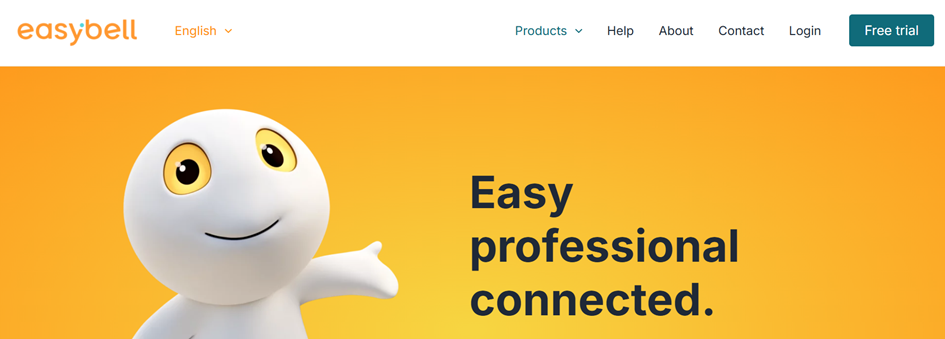
Ordering in 6 steps
1. Check Availability
Enter your address and we will let you know immediately if we can assign you a phone number from your local network. Regardless of availability, we can provide you with a non-geographic number and/or port an existing number.
Please click ‘Order Now’ to proceed.
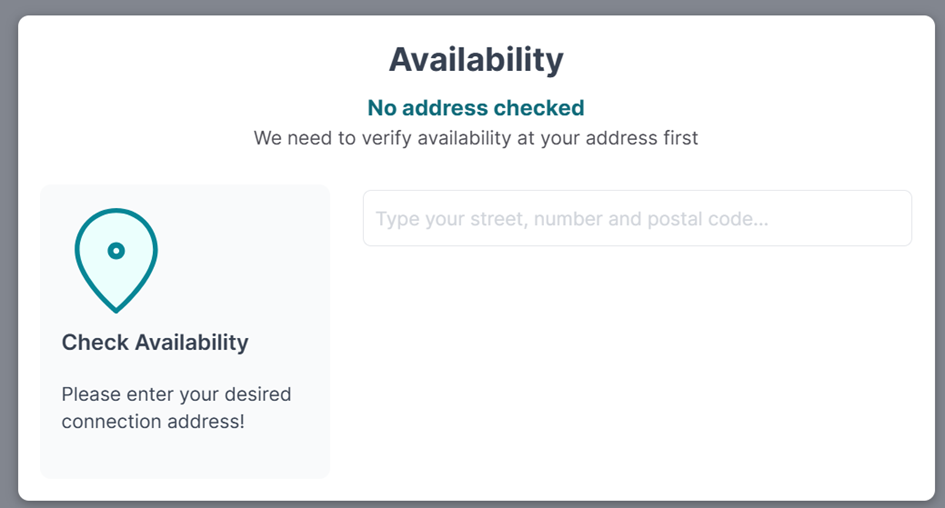
2. Configure your preferred plan
The price components are listed on the left, with the available options on the right. Additional costs are indicated directly with the respective option.
Your shopping basket is always updated to reflect your current selection.
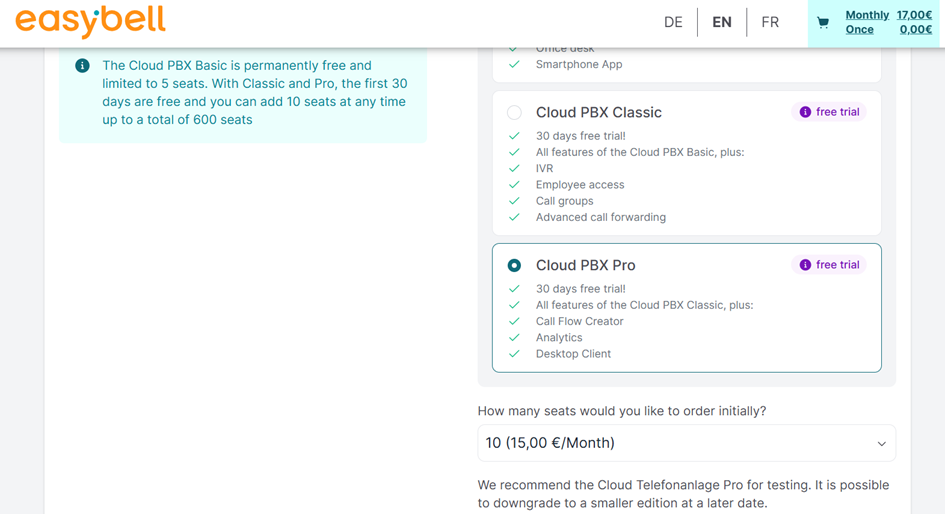
Why can’t I deselect the Cloud PBX?
The Cloud PBX Basic is a free part of our offer. You are free to use it or not.
> Further information about the Easybell Cloud PBX
3. Customer details and payment method
Next, please enter your customer details and choose a payment method. You can choose between invoice and direct debit.
Then click on ‘Next’.
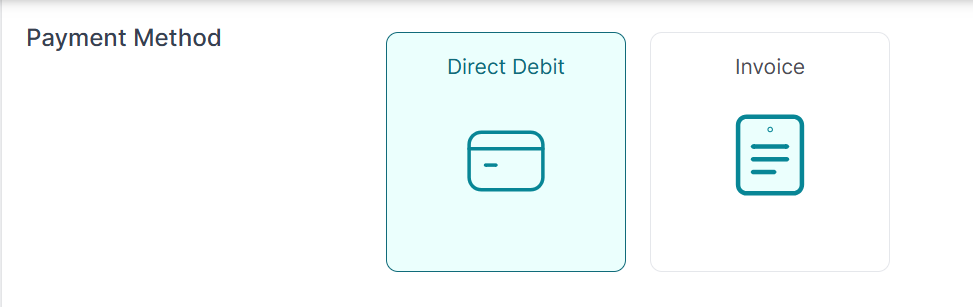
4. Check data
In the last step, you can review all the information and the product you have put together.
If you are satisfied with the information and would like to order the selected product, click on ‘Buy‘.
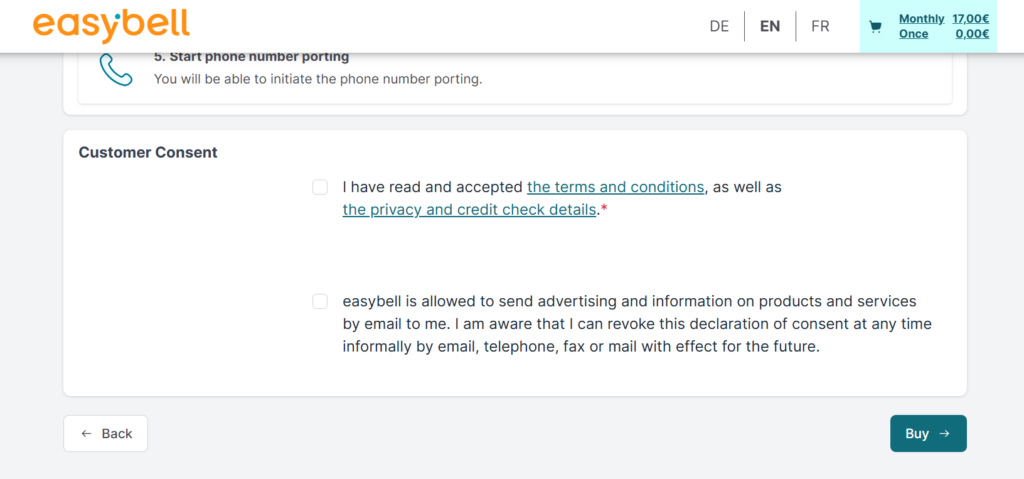
5. Create an account and check your details.
We will also send you the details of your order by e-mail.
You will receive a second e-mail to create your password and activate your account.
You will then receive your activation link so that you can access the products you have ordered.
6. Verify adress to complete activation
Finally, we send you an activation code by post to verify your address. Once the letter has arrived, follow these steps to complete the verification process:
- Log in to your account at My Easybell
- Go to the ‘Telephony settings’ section and find the address verification tool.
- Enter the verification code from the letter to confirm your address.
Once your address has been verified, an initial telephone number will automatically be activated for this site. You can now make calls and request (additional) number porting to My Easybell.
